kvm配置虚拟机一般有几种模式,一般使用桥接和NAT两种模式
NAT模式:NAT模式会创建一个网关接口,然后虚拟机配置和这个网口同样地址的IP即可通过宿主机上网,但是外部无法访问虚拟机
桥接模式:可以KVM看作为物理网络上的一台独立的机器,需要占用单独的IP资源
我们来看看ubuntu20.04网络配置
cat /etc/netplan/01-network-manager-all.yaml # Let NetworkManager manage all devices on this system network: version: 2 renderer: NetworkManager
默认只有以上这些,我们可以添加网桥并设置静态IP
network: version: 2 renderer: NetworkManager ethernets: enp7s0: dhcp4: no dhcp6: no bridges: bridge0: interfaces: [enp7s0] dhcp4: no addresses: [192.168.1.71/24] gateway4: 192.168.1.1 nameservers: addresses: [114.114.114.114,8.8.8.8]
配置好了,我们使用
sudo netplan apply
让配置生效,或者也可以重启下虚拟机
接着可以使用命令查看网桥情况
brctl show bridge name bridge id STP enabled interfaces bridge0 8000.00e04c680b76 no enp7s0 vnet0 vnet1 vnet2 vnet3
创建以后还需要将虚拟机的网口都添加到这个网桥上
brctl addif bridge0 <vnet0...>
这样添加好了以后所有的虚拟机都可以设置独立IP进行上网了,配置IP地址通宿主机,网桥内的配置配置到上面enp7s0网卡下面即可,enp7s0是宿主机的网卡名,注意虚拟机可能网卡名字不是这个
内容版权声明:除非注明,否则皆为本站原创文章。
相关阅读
- ubuntu22.04安装dcgm和基本用法
- ubuntu22.04安装cuda失败提示"Uninstall manifest corrupt"
- ubuntu使用ssh命令批量设置集群节点具有sudo权限的账户sudo免密切换
- ubuntu22.04算力环境基础配置一键验证脚本
- ubuntu22.04算力环境基础配置一键脚本
- ubuntu22.04忘记root密码进入单用户模式修改密码
- ubuntu22.04屏蔽使用apt安装软件时出现弹窗要求选择重启服务的方法
- ubuntu22.04删除系统中的新内核并回退的方法
- ubuntu22.04部署chrony时间同步服务
- ubuntu22.04部署ntp时间同步服务器
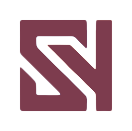
评论列表